I craft modern web experiences.
Strategy-led branding & digital design
System-level expertise, from architecture to deployment.
You work directly with me — a fullstack developer with 8+ years of experience, currently building enterprise-grade systems at Riskified. I bring CI/CD pipelines, scalable architecture, and production-level code quality to every client project.
What I do
Full ownership of the stack — from architecture and AI integration to CI/CD and production monitoring.
Distributed Systems & SaaS Architecture
High-throughput, fault-tolerant architectures. I build scalable backends using Golang for core services and Node.js/Hono for edge performance, deployed on AWS and Cloudflare.
AI & ML Integration
Production AI features — facial recognition, LLM-powered assistants, and semantic search integrated into web applications.
WordPress & E-Commerce
Custom WordPress themes with Sage/Roots and ACF. E-commerce with WooCommerce or headless setups with a React frontend.
Ongoing Partnership
Same senior engineer, long-term. Maintenance, CI/CD pipelines, Core Web Vitals optimisation, and infrastructure — direct access, full context.
Eventimio
AI-Powered Event Management SaaS
I architected and shipped my own SaaS platform — AI facial recognition, real-time guest experiences, and microservices architecture on AWS and Cloudflare.
Selected projects
View all →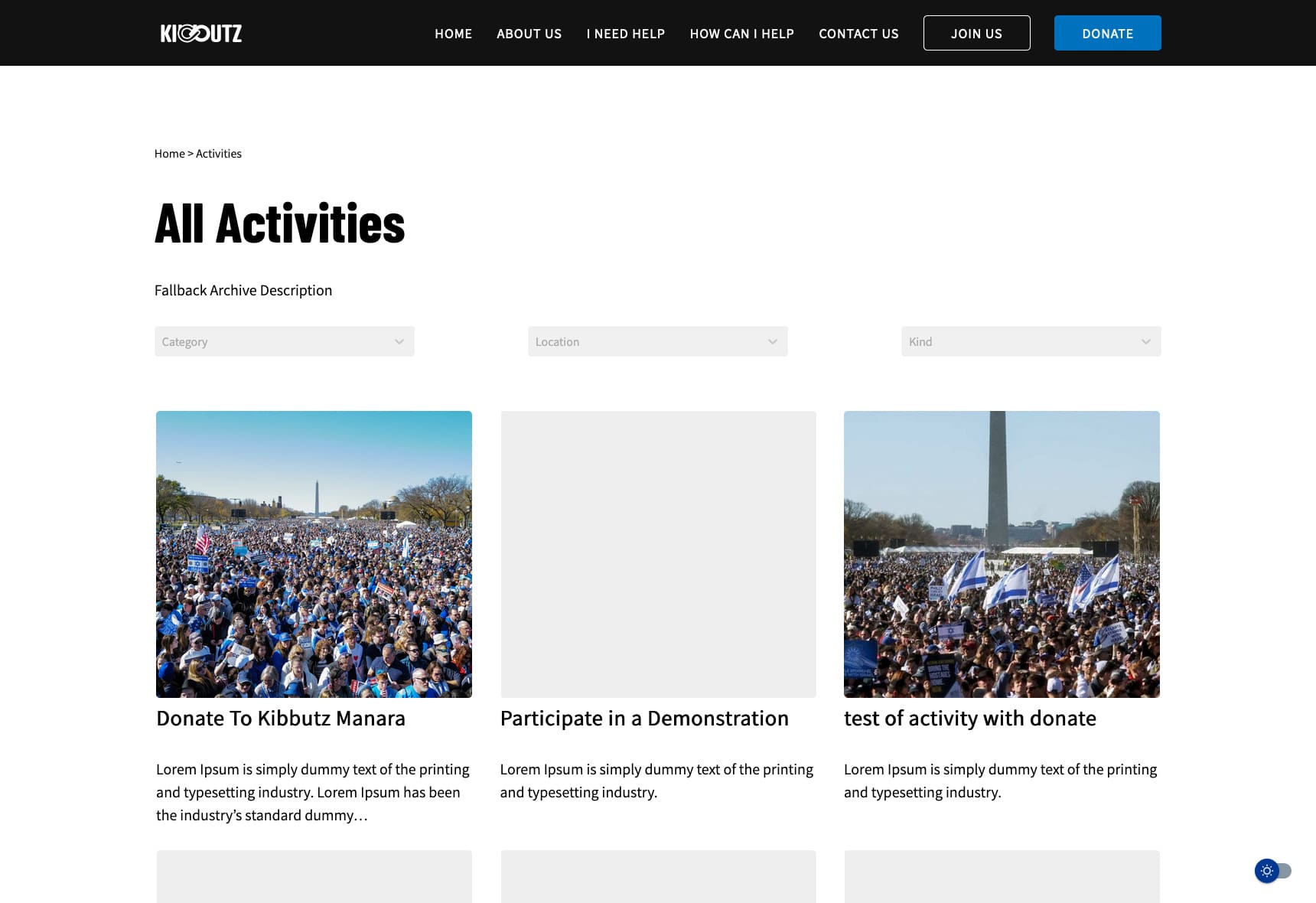
The Kibbutz
A global advocacy organisation needed a digital platform to amplify awareness for Jewish community safety. I designed and developed a purpose-driven website that turns complex stories into an engaging, shareable digital experience — now reaching audiences across 30+ countries.
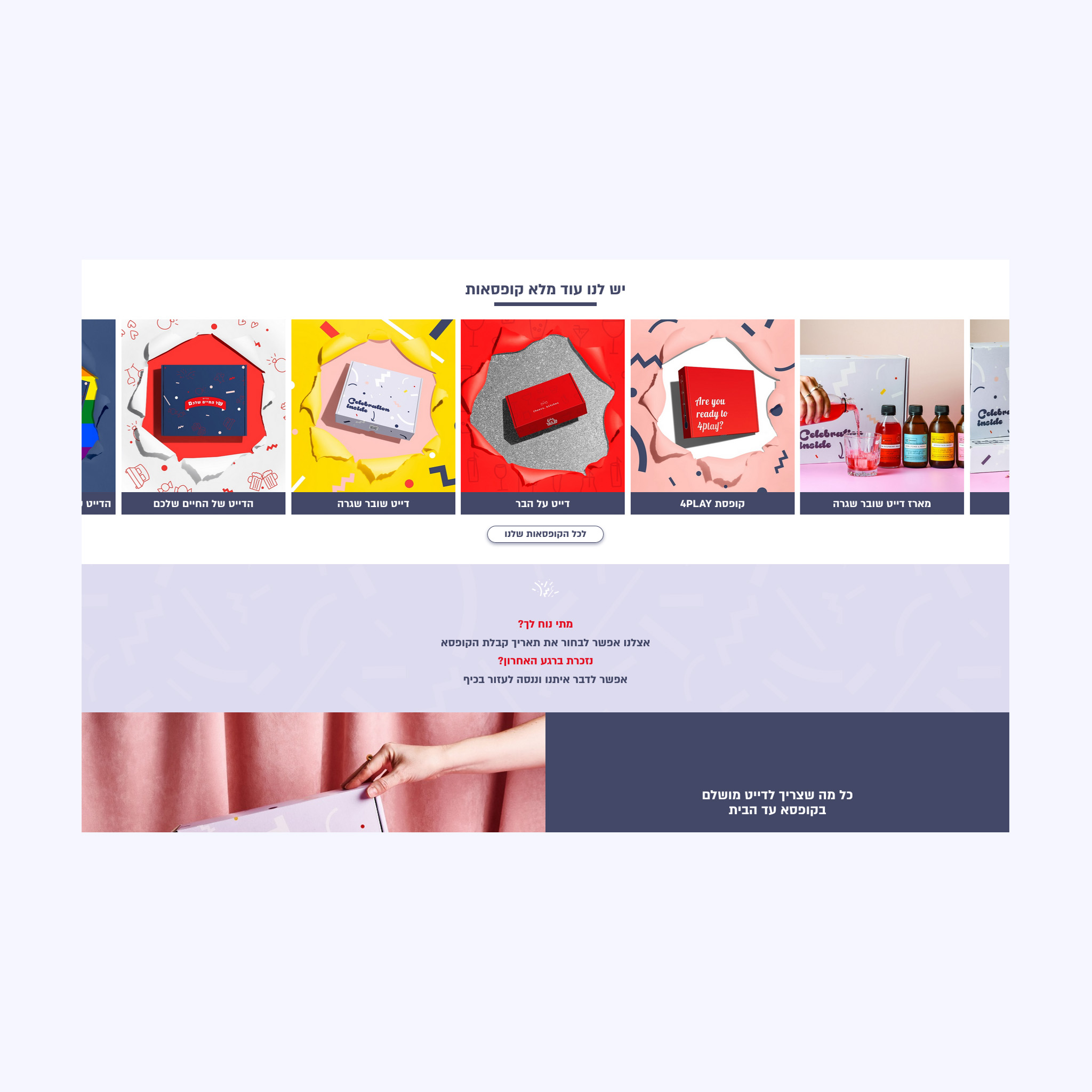
Oh My Box
A creative entrepreneur had an idea for curated date-night boxes but no digital presence. I built the brand from scratch — logo, visual identity, and a fully custom WooCommerce store with subscription management, gift configurations, and a checkout flow optimised for conversion.
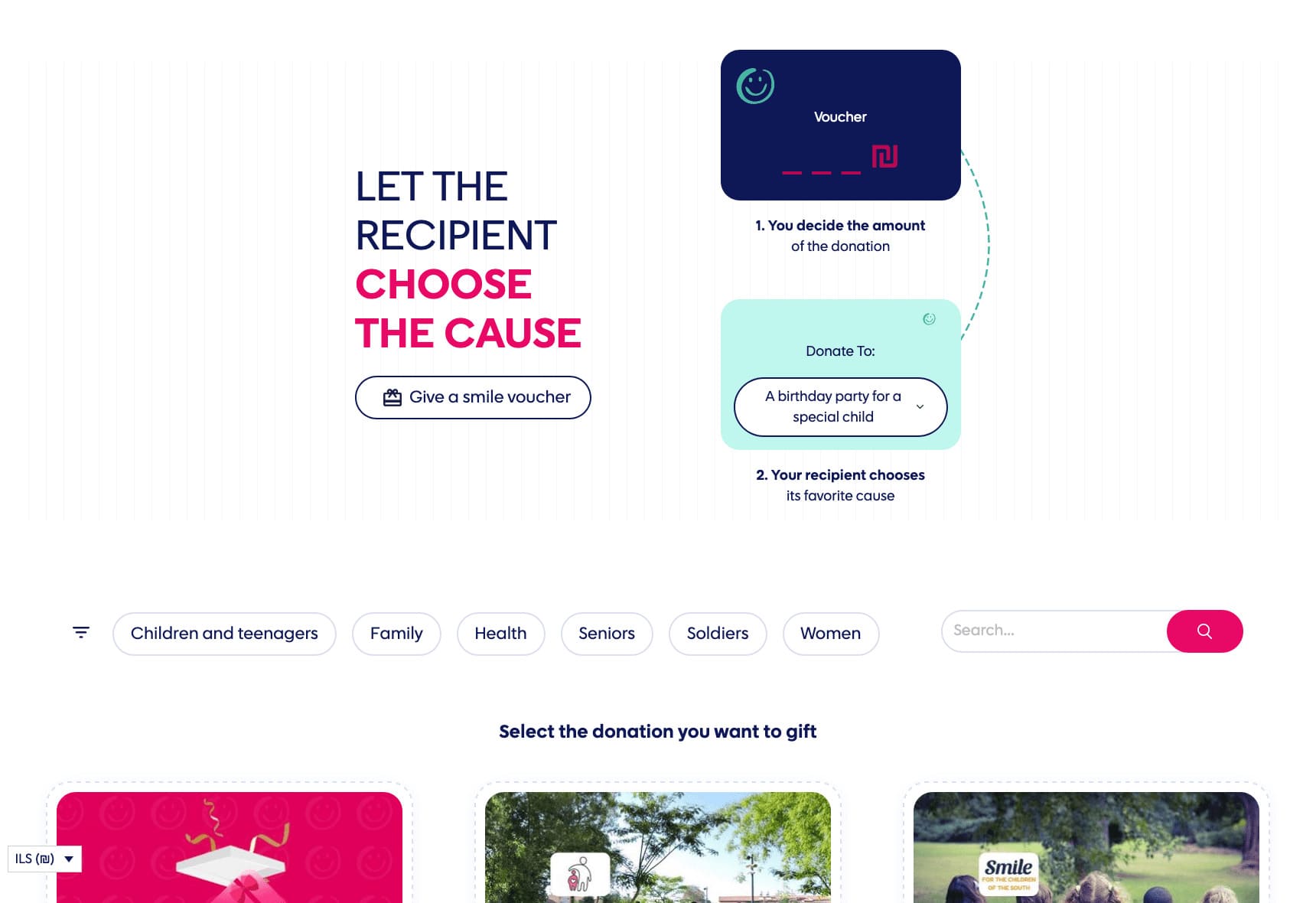
Give a Smile
A social enterprise wanted to make charitable giving feel as easy and joyful as buying a gift. I developed the full platform — product builder, charity partner integration, and a gifting flow where every purchase automatically supports a cause chosen by the recipient.
It's better than I could have ever imagined. The collaboration was fluid, thanks to the understanding and professionalism of working directly with Itai.